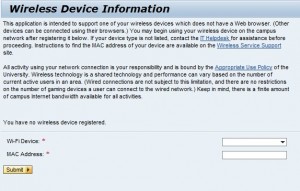 A new application is available in myOleMiss that will permit the registration of one approved wireless device with limited browser capability per user. The current list of approved devices includes Nintendo WiiTM, Microsoft XBoxTM, Sony PS3 TM , Barnes & Noble NookTM, and Amazon KindleTM.
A new application is available in myOleMiss that will permit the registration of one approved wireless device with limited browser capability per user. The current list of approved devices includes Nintendo WiiTM, Microsoft XBoxTM, Sony PS3 TM , Barnes & Noble NookTM, and Amazon KindleTM.
Before registering your device, you will need to know its MAC (Media Access Control) address. A MAC address is a unique identifier that enables a device, such as gaming consoles, to communicate with the network. For information on locating the MAC address for your device, visit the MAC Authentication page which is part of UM’s Wireless Service Support. Once you have identified your MAC address, log in to myOleMiss to register your device:
Students: Choose the My Profile tab => Wireless Device Information located in the left “Detailed Navigation” menu .
Employees: Choose the Self-Service tab => Wireless Device Information located in the left “Detailed Navigation” menu.
Wireless technology is a shared technology, and performance can vary based on the number of active users in an area at any given time. Wired connections are not subject to that limitation, and there are no restrictions on the number of gaming devices a user can connect to the wired network. Keep in mind, there is a finite amount of campus Internet bandwidth available for all activities. Also, all wireless activity is your responsibility and is bound by the Appropriate Use Policy.
For assistance, contact the IT Helpdesk at (662) 915-5222 or helpdesk@olemiss.edu.
Tags: WIreless Gaming