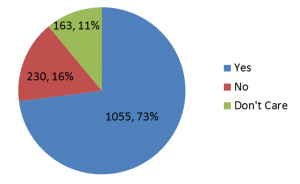
Figure 1. Poll Results from UM community in support of moving student email to Google.In June 2011, a committee was formed to consider a University of Mississippi (UM) partnership with Google to offer Google Apps for Education to students. Google Apps for Education offers email, document creation, calendar services and home pages to use in private and collaborative projects.
In June 2011, a committee was formed to consider a University of Mississippi (UM) partnership with Google to offer Google Apps for Education to students. Google Apps for Education offers email, document creation, calendar services and home pages to use in private and collaborative projects.
In September 2011, the committee requested input from the university community on this initiative. The survey results (Figure 1) showed an overwhelming desire to pursue Google Apps for Education as the replacement for UM Webmail. Soon after, the Office of Information Technology (IT) began preparations for this initiative.
UM Students
Beginning on March 19, 2012, UM will provide each student with the ability to opt in for a Google email (Gmail) account. For students, the new UM Gmail account will be a replacement for the current UM Webmail account. Although this account will be hosted with Google, it will have the “go.olemiss.edu” extension rather than “gmail.com.” The UM Webmail account, WebID@olemiss.edu, will continue to work for a while. Once students opt in to UM Gmail, any email sent to WebID@olemiss.edu will be automatically forwarded to WebID@go.olemiss.edu.
Beginning on July 9, 2012, any remaining student accounts on UM Webmail will be automatically migrated over to UM Gmail. Similar to the early adopters, any email sent to WebID@olemiss.edu will be automatically forwarded to WebID@go.olemiss.edu.
Further, for new student accounts created on or after March 19, only a UM Gmail account will be created. These students should only use WebID@go.olemiss.edu for email correspondence.
UM Employees
On March 19, 2012, faculty and staff may also sign up for UM Gmail. Instead of a replacement, this will be an additional account for UM Gmail and other Google apps, leaving the UM Mail (Exchange) account to be used for official UM correspondence. UM Gmail accounts are being made available to employees so they can use Google Apps for Education in their roles as instructors and students.
Why UM Gmail?
The major advantages are that Gmail offers substantially more disk space than UM is able to offer, and Gmail offers better support for mobile devices,” says Kathy Gates, Chief Information Officer (IT). “We anticipate that these two features will be highly appealing and may lead to more students using their university-assigned email accounts.”
All Gmail accounts will have 25 gigabytes of personal storage space. There is a 1 GB limit on the storage of files that are not in the Google docs format. Examples would be PDF or JPEG files. Fortunately, files can be converted to Google file formats during the upload and save process.
What About Security?
For everyone, the UM Gmail password will be the same as your existing WebID password. During the UM Gmail sign up process, a password reset will be required to meet the Google password requirements (e.g., 8 characters). You can read about Google’s security and privacy statement online or review Google’s Public Policy Blog.
More Information
More information is available at http://go.olemiss.edu. For questions and assistance, contact the IT Helpdesk at 662-915-5222 or helpdesk@olemiss.edu.