Posts Tagged ‘UM Wireless’
Skip the Login Screen with the OleMiss_v2 Wireless Network
The pop-up login screen for the OleMiss wireless network is one of the most common technology “pain points” reported by UM faculty and students. If you use the OleMiss network, you are familiar with the problem: you are using your computer or mobile device when a screen pops up prompting you to re-enter your webid […]
What is eduroam?
eduroam (education roaming) is the secure worldwide federated network access service developed for the international research and education community. It provides per-user, per-session encrypted network access for visitors from participating institutions, without the need to gain guest credentials on arrival to an eduroam enabled location. The connectivity is instantaneous and the infrastructure is authenticated by the […]
Provide Guests With Internet Access Using Wireless Guest Services
Today, University of Mississippi (UM) students, staff and faculty can gain internet access by using the UM wireless network. Using a UM WebID and corresponding password, UM wireless service is available at various locations on our Oxford and regional campuses. Further, parents visiting one of our campuses may also gain UM wireless access, provided they […]
Quick Sign-in for UM Wireless on iPad and iPhone
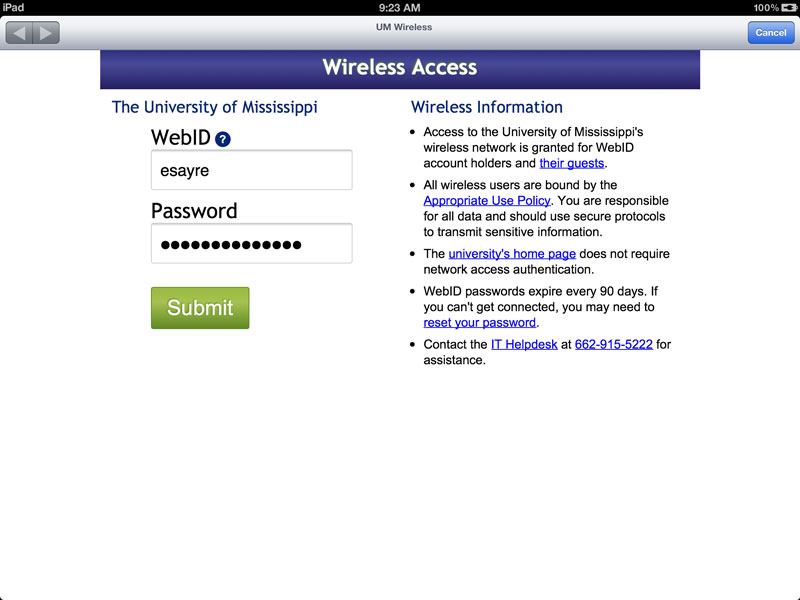
If you’re like me, you probably have two, if not three, devices you regularly use on the UM Wireless network. You may have also noticed that your iPad or iPhone running iOS 5 refuses to remember your WebID when connecting. Although you can register gaming devices for password-less authentication, this isn’t an ideal solution for devices […]