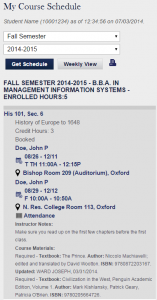Students, your course materials, schedule, and more are now available in a single view. Under the Student and New Student tabs, open the Course Registration folder using the “+” symbol. Then, select My Schedule and Course Materials.
My Schedule and Course Materials Features:
- View instructions from the professor for course materials, along with the schedule.
- Add the class to your calendar on your device or computer by choosing the date and time.
- View details on your instructor by selecting the name.
- View the building and mapped location where your class meets by selecting the link on the classroom.
- Select the Weekly View on the top right to view the class meeting times on a weekly calendar. Select the course to view the building where the class meets. This will allow a student to visually see their class meeting times and figure out the time and location proximity or remoteness for your classes.
- Enter the Academic term and year and select Get Schedule to view past and future available class schedules.
- Use the print and email options to print or email a copy of schedule and course information.
For assistance, contact the IT Helpdesk at (662) 915-5222 or helpdesk@olemiss.edu.
Tags: Course Materials, Course Schedule, My Schedule and Course Materials