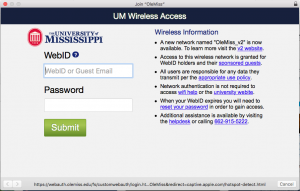The pop-up login screen for the OleMiss wireless network is one of the most common technology “pain points” reported by UM faculty and students. If you use the OleMiss network, you are familiar with the problem: you are using your computer or mobile device when a screen pops up prompting you to re-enter your webid and password. When you are deeply engaged in a work or study task, these small interruptions can cause major irritation.
Fortunately, there is a solution. The Office of Information Technology has deployed a second wireless network, OleMiss_v2, throughout campus. This network uses a more advanced authentication technology that allows a device to automatically log in whenever it is in range, without prompting the user to enter a username or password. There are other advantages to using this newer network as well, including better security and more seamless service as you move about campus.
Detailed instructions for connecting to OleMiss_v2 are available on the wifi.olemiss.edu website. In most cases, connecting is as simple as selecting OleMiss_v2 from the available networks list. Once you have connected, it helps to remove the OleMiss network entry from your saved network list – this will help ensure your computer always connects to OleMiss_v2.
This network is open to all faculty, staff, and students; if you have a valid UM WebID and (unexpired) password, you can use OleMiss_v2. It can be set up for both computers and mobile devices using the iOS and Android operating systems.
Tags: infosec, IT Security, UM Wireless, Wi-Fi