April Upgrades for SAP PRD and myOleMiss Portal…
The SAP production system and the myOleMiss portal upgrade dates are quickly approaching! Please be reminded that upgrade of these systems will take place during the Easter Weekend 2015 beginning at 5 p.m. on Thursday, April 2, continuing until Tuesday, April 7, at 8 a.m.
Remember to Test Your Areas and Report Issues…
The SAP QAS system is being upgraded March 13-23. As part of the upgrade process, functional users are asked to test their most critical areas of responsibility in QAS and report issues through the SAP Upgrade Issues application by Monday, March 30, 2015. Any issues reported during PRS (Sandbox) testing should be resolved. Therefore, considering the short window for testing, please concentrate on testing your most critical areas.
Access the SAP Upgrade Issues application by logging into myOleMiss. => Use the Search to locate SAP Upgrade Issues. => Choose Submit New Issue located in the top right corner of the screen. => Fill in required and optional fields, attach optional documents, and Submit. Your form will be quickly routed to a member of the IT technical team to begin analysis and resolution of the issue.
Test all of your daily, weekly, monthly, and yearly processes. In prior upgrades, some issues that were overlooked during the testing phase of the upgrade surfaced in processes that were executed only once or twice a year. Involve additional people from your area in your acceptance testing process. Those who work with particular processes on a daily basis generally are the best testers.
Testing is important when introducing new functionality or performing a major upgrade. By making a personal commitment to testing your areas of responsibility, you can help the University achieve a smooth and successful upgrade.
SAP Password Reset…
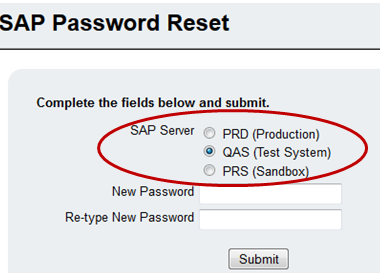 If needed, you can reset your password by logging into myOleMiss. Use the Search in myOleMiss to locate SAP Password Reset. You may also visit https://www.olemiss.edu/sappassword which will prompt you to log into myOleMiss. Upon logging in, you will be taken to the SAP Password Reset application. Select the SAP Server or system (PRD, QAS, or PRS) for which you would like to change your password. This will be your temporary password for logging on to one of the SAP Servers through the SAP GUI. Please note that you will be prompted to change your password after logging on to the SAP Server (via the SAP GUI) with the temporary password.
If needed, you can reset your password by logging into myOleMiss. Use the Search in myOleMiss to locate SAP Password Reset. You may also visit https://www.olemiss.edu/sappassword which will prompt you to log into myOleMiss. Upon logging in, you will be taken to the SAP Password Reset application. Select the SAP Server or system (PRD, QAS, or PRS) for which you would like to change your password. This will be your temporary password for logging on to one of the SAP Servers through the SAP GUI. Please note that you will be prompted to change your password after logging on to the SAP Server (via the SAP GUI) with the temporary password.
Assistance?
For questions or further assistance, please contact sap@olemiss.edu or the IT Helpdesk at (662) 915-5222.
Tags: myOleMiss, SAP, Upgrade