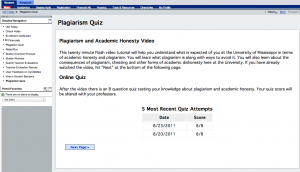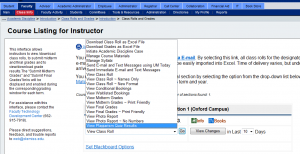As part of a university-wide program to raise student awareness of what plagiarism is and how to avoid it, the Information Literacy Committee and General Education Committee have added the Plagiarism and Academic Honesty Tutorial to myOleMiss. After watching a 20 minute video, students will be presented with a brief quiz to complete. Results are then presented to the faculty based on the student’s current schedule. With this information faculty can take a proactive approach to addressing plagiarism. Teachers can see the plagiarism concepts their students are weak in through student quiz results and address those concepts directly. While certain General Education classes are required to promote the tutorial, any instructor can have their students watch the video and take the quiz.
Students
Students can find the Plagiarism Quiz by logging into myOleMiss, selecting the Students tab, and then the Main tab. The Plagiarism Quiz link will be provided in the menu to the left of the screen. On the first screen, they will be provided with a record of their five most recent attempts and scores (if available). The second screen presents the tutorial and video to the student. Immediately following the 20 minute video, the student takes a brief eight question quiz. Students who have already viewed the video will have the option to click on Next Page to go directly to the quiz. Once completed, the student is given feedback on their quiz including the correct answers and feedback based on their responses.
(Faculty can take the quiz using the following link: [LINK])
Faculty
Faculty interested in collecting results from their current students can simply request the students sign in to myOleMiss. Within the Faculty / Course Info tab, under the Course Rolls and Grades, each course’s individual drop down will give the option to View Plagiarism Quiz Results.
From here the faculty will be provided with a class view of their students results and the ability to click on an individual student to view their specific outcome results.
- Faculty can learn more about the tutorial and quiz development at: Tutorial and Quiz Development
- Resources for faculty to use in tandem with the quiz are available at: Resources