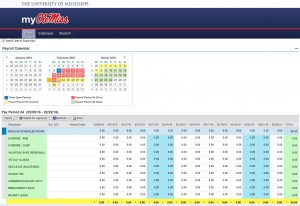About the Employee Self-Service Timesheet (ESS) Interface within myOleMiss
Modeled after the existing paper timesheet (Form UM4/HR12), the Employee Self-Service (ESS) Time Entry/Approval interface streamlines the time entry/approval process and ensures compliance with the audit principle of segregation of duties, while retaining the familiar look of the paper timesheets. This application, located under “My HR Tools,” has been available to eligible employees for quite some time, and numerous UM departments are successfully utilizing ESS to process time entry and approval on the myOleMiss.
From Voluntary to Mandatory
Beginning in early March, all eligible employees will be REQUIRED to record their time using the ESS Timesheet application within myOleMiss.
Am I Required?
In general, permanent employees who do not record their time against Facilities Management or Telecommunications work orders are required to log into the myOleMiss portal to record their time. Employees who currently use approved time clock systems, student employees, and Rebel Reserve employees may not use the online timesheet and should continue to utilize Form UM4/HR12.
If you are unsure whether you should use the ESS Timesheet, your departmental time administrator can help. In early March, the timesheet within the SAP GUI (transactions CAT2 and CAT3) will have an extra validation in place for time entry. Departmental time administrators will be notified by a pop-up message when attempting to enter time for an employee who should use the ESS Timesheet application.
Who Approves My Time?
The ESS Timesheet and Time Approval applications use the reporting/routing relationship that is set up for annual performance appraisals. When an employee enters and submits their time using ESS, an email is sent to their supervisor notifying them of the “Time Approval Request.” If a change is needed in the reporting relationship, please email Judy Hopper in the Department of Human Resources and include the name and employee number of employee(s) requiring changes. Alternatively, you may provide an updated organization chart.
Why Am I Required to Use the ESS Timesheet?
The ESS Timesheet is convenient! Time may be entered and/or approved from any computer with an Internet connection. From an auditing standpoint, the application offers protection to departments: (1) It ensures that there is a segregation of duties between who enters (the employee) and who approves (the supervisor) time worked and leave taken. (2) There is a permanent, electronic record within SAP, which ensures compliance with the Departmental Time Record Policy. Not only will the ESS Timesheet strengthen departmental internal controls, it will also help decrease the number of payroll/time related errors by passing the responsibility to the employee, rather than the time administrator. Finally, the elimination of paper timesheets gives each department an opportunity to support the University’s commitment to sustainability.
“The transition to ESS Time Entry and Time Approval has been relatively smooth, and I am excited to move toward full adoption of the paperless application,” states Audrey Floyd. “The feedback we have gotten from departments has been enthusiastic and extremely valuable. In addition to the added convenience and autonomy, the ESS application will aid in compliance with a variety of University policies. The interface is easy to use, and it empowers both the employee and the supervisor to help ensure payrolls are processed timely and accurately.”
Are There Instructions?
While the application is intended to be self-explanatory and not require any formal training to use, the following instructions are available for download from the Payroll website:
ESS Time Approval Instructions
Have Questions? Need Assistance?
For more information on ESS Time Entry/Approval, please contact the Payroll Office in Human Resources at (662) 915-7431 or payroll@olemiss.edu.
Tags: Timesheet Approval, Timesheet Entry