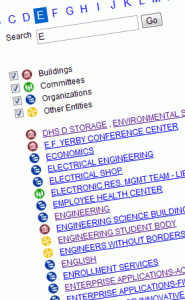The Web Directory is a powerful new tool on the UM Web site for locating information about campus offices, organizations, committees, and even buildings. Replacing the old “Web Registry,” the new Web Directory provides much more than just a list of departmental Web sites. And now you can even search using a department’s alias.
A Guided Tour
Even though it is located within the myOleMiss portal, the most common way people will find the Web Directory is through the A-Z Index located on the UM home and secondary pages. The system is built on the concept of searchable, interlinked information pages, or “infopages.” Let’s say you’re on the UM home page and you want to find the fax number of the English department. You would first pull up the A-Z Index and select “E” for English. You’ll be presented with a list of directory entries whose names or aliases start with the letter “e.” This page also shows the main interface for the Web Directory which includes a search field and checkboxes indicating the types of entries returned. Each type of entry is identified by its icon.
Although you can probably locate “English” in the list without too much work, let’s limit the types of entries returned by unselecting Buildings, Committees, and Other Entities. (The English department is an “organization” within the University, so we’ll leave that one checked.) Now click the letter “E” again and you will see only organizations which begin with “e.” Note that if you had clicked the “Go” button with “E” in the search field, it would retrieve a long list of the entries which contain an “e” anywhere in their titles. Only the alphabetic links limit the search to just first letters.
Now that you have found the “English” link, click it to reveal an infopage for that department. The fax number you needed is there, along with the mailing address, the link to the department’s Web site, and even its position within the greater University structure (e.g., in the College of Liberal Arts).
You’ll notice the Web Directory is tied-in with the Campus Map. So if you changed your mind and decided to deliver your letter in person instead of faxing it, you could follow the building link to the infopage for Bondurant Hall where you can see it on a map. On that page you might notice that Modern Languages also uses Bondurant, and you could follow that link to explore further. To return to the directory home page, select the “Web Directory Search” link at the top right corner of the page.
User-Contributed Content
In that corner of the screen you will also see the “Request a Change/Correction” link which is where the process of updating the directory’s content begins. If you should find any information that is old, wrong, or omitted, you may use that form to submit the correction. This system, like the one before it, relies on responsible parties to take ownership of their directory entries and keep the information current.
What’s Another Name for “Alias?”
The use of aliases opens a whole new level of functionality not previously available. In the past, separate entries were needed for “College of Liberal Arts” and “Liberal Arts.” With the ability to list multiple aliases for an entry, a single entry can show up under both the “C” and the “L.” Aliases can be added using the same “Request a Change/Correction” form.
Also included in the directory are standing committees along with membership lists when available. Other entities, such as groups, clubs, and student organizations (not to be confused with organizations within the University), are also represented. If you are a responsible member of one of these and would like to list more information about your group or add a link to its Web site, use the “Request a Change/Correction” link and provide the information you want listed.
Please feel free to explore and contribute to the new Web Directory. You might discover something you didn’t know.