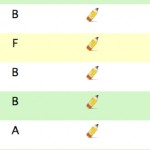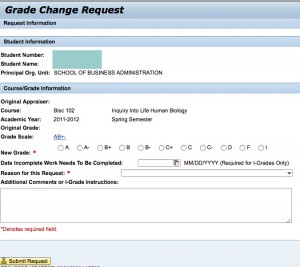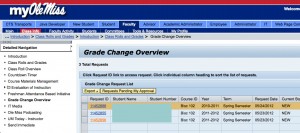Instructors now have a new method for initiating grade changes. Instead of completing a paper grade change card, instructors can initiate a change from within myOleMiss. This new service can be used to change a grade that has been submitted as complete during the normal window for submitting grades as well as afterwards. Also, it can be used to change an in-progress grade or enter a new grade after the normal window for submitting grades has closed.
To initiate a grade change, go to Class Rolls and Grades, choose term and year, press submit, and then select View / Change Final Grades from the drop-down menu. The layout of this page has been updated to match the new advisor and class roll layouts. Grades that are eligible to be changed will have an eraser icon next to them. Selecting the eraser will open a form allowing you to enter the grade change details. The request will open in a new window and will automatically populate the student, course, term, year, and original grade.
You will be prompted to enter the new grade and the reason for the change. If the new grade is an I (incomplete) grade then you will be asked to provide details on the work to be completed as well as the date the work must be completed. As with the regular grading process, the I grade information will be sent via email to the student, the instructors of record, and the chair of the department that offers the course.
When you submit a grade change request after the normal grading window has closed, it will be routed to your chair and dean for approval. If the grade change is for a graduate-level course, then the request will also be routed to the Graduate School Dean for approval. Grade changes submitted during the normal grading window do not require approval. You can check on the status of grade change requests that you have initiated by selecting Grade Change Overview from the Class Info workset.
Please contact the Faculty Technology Development Center with any questions or suggestions at (662) 915-7918 or ftdc@olemiss.edu.
Tags: Grade Changes, Grading