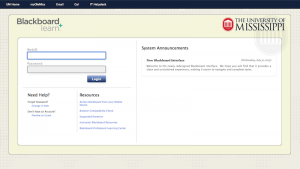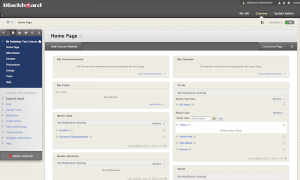On Wednesday, August 14, the Office of Information Technology (IT) will release a redesigned user interface for Blackboard Learn (Blackboard).
At first glance, Blackboard will look very different, but rest assured that all Blackboard tools and menus are exactly where they were before. The interface has just been redesigned to provide a clean and uncluttered experience, making it easier for users to navigate and complete tasks.
Along with the new interface, users will now be able to select custom themes to further customize their Blackboard experience. Within a course, instructors will also be able to apply a Course Theme to reflect their design preferences and teaching styles. Course Themes add a background image to the course display and change the color of the user interface. There are over 50 course themes from which instructors can choose.
While we don’t anticipate any Blackboard downtime during this interface upgrade, users may notice missing icons or logos and varying font colors as we update the interface. We anticipate that the update will begin at 8 am CDT on August 14, and should be completed within a few hours. This upgrade will not impact the Bb Mobile Learn app.
Please direct any questions or concerns about the new Blackboard interface to blackboard@olemiss.edu, or call the Faculty Technology Development Center at 662-915-7918.