There’s no end to how automated we can make our lives, from smart houses to cars that can self-park to refrigerators that will create a grocery list from items you scan. This third and final time management TECHNews article will focus on technology that helps us be more productive in our personal lives. We wanted to know not just what technology we use at home, but how that technology helps us save time.
Household
Wunderlist made the list again of good ways to share “don’t forget” items between multiple people. Also helpful in keeping up with who’s got what birthday party or doctor appointment when and where, were Cozi, Google Docs, Sheets, and Google shared calendars synched to a smartphone.

Cozi is a free app and website that lets you keep track of everyone’s schedules, activities, and appointments. You can also create and share grocery lists and “to do” lists.
For shopping and errands, the Walgreens app will notify you that a medication is available for refill, or you can scan the barcode on the medication itself to send the refill request. Michele Mize saves her frequently used recipes on her phone, which makes last minute dinner plans and grocery visits easier. A few folks used grocery apps, either from the store itself or a standalone, like Buy Me a Pie or Grocery IQ. Many apps from a particular store will also have the weekly flyer or allow you to download coupons directly to the app or your shopping card. And as low-tech as it is, on the days I can plan ahead and use my crock pot and rice cooker on a timer, my evenings go much smoother.
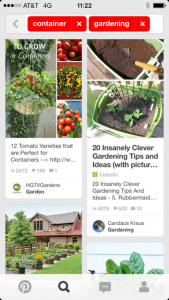
Pinterest is a digital bulletin board for discovering, sharing, collecting, and storing visual bookmarks (boards).
Social Media
In addition to saving us time, technology can also allow us to keep closer connections with friends and family we might not otherwise interact with as often as we’d like. There are multiple ways (Facebook, LinkedIn, Twitter, Pinterest, reddit) of letting people know what movies you’re watching, or what you’re having for dinner, and with whom.
Fitness/Health
At one of the first meetings of our Time Management from the Inside Out reading group, we were asked to write down what we wished we had more time to do. Exercise and self-care were almost universally at the top of our lists. To help keep track of activity and nutrition, David Winters mentioned the LoseIt app, and Chris Reichley and I use myFitnessPal. Robby Seitz recently purchased the Jawbone Up24 activity tracker, which tells him when he’s met or exceeded his target step goal for the day. It can also track his sleeping patterns. Another app to try for sleep pattern analysis is Sleep Cycle. Errol Sayre used this app for a while and reported that it helped him understand the connection between various events in any given day (stress, timing of meals, activity level) and the quality of his sleep that night.
Entertainment
After exercise and self-care, the next “I wish I had more time for . . .” category was fun and entertainment. We have so many similar options for how to watch TV and movies, it can be hard to decide which route to go. For streaming on-demand movies and television, Netflix, Amazon Prime, and Hulu are well-known options. With these services, you can watch what you want, when you want, and with no commercials. You may, however, have to wait a little longer to see them.
Sometimes, it’s worth spending a little extra time on the front end to realize long-term efficiencies on the back end. For example, Robby recently bought the Logitech Harmony Remote for managing all his stereo and TV-related devices. Although it takes some time to set up on the front end, he said the result was worth it. “If I press the “Netflix” button, the amplifier turns on, Apple TV turns on, and the television comes on and changes to the HDMI input. The TV is muted and the volume button controls the amplifier. If I press the “Watch TV” button, the other devices turn off but the TV stays on and is unmuted, changes to channel 3, and the cable box turns on…No more fiddling with 5 remotes.”
For music, several people from our group use Pandora. I have several different channels depending on what I’m doing: work, cooking & dinner, running, even going to sleep (love the “Sleep Timer” function for this!). Kathy Gates has digitized her music collection and uses Apple Airplay to stream music throughout her house, and can choose to play to one or all networked speakers.
Coming from a print publishing background in a former career, I didn’t want to like the digital evolution of the book. I have to say, though, I’ve really enjoyed having my Nook. I also have the Kindle app on my phone and iPad. There are certain books I want in paper form, but others I want digitally. It is nice, when someone mentions a book that sounds interesting, to open my app, search for it, and buy it right then before I forget. Also, it’s always with me.
Managing Money

Mint is a free personal finance software (website and app) that will integrate all your accounts in one place, track your spending, and help you create a budget.
Most IT employees use online banking in some way, from paying bills to making deposits. Mint was most frequently mentioned as helpful for seeing all of your various accounts in one place, tracking your spending by category, and developing a budget. Some banks sites have this ability, too, but may not import accounts from other banks as well as Mint does. Several of us have been pleased with TurboTax, which seems a good DIY solution for most uncomplicated tax situations.
Lifestyle
Hope Herren keeps a wish list on Amazon. She uses her shopping app to save a little money on things she wants. Amazon displays the price of the list item and will sometimes drastically drop the price in the morning and then jump back at the end of the day. If you catch it at the right time, you can get your item for a steal.
Kathy has also digitized and tagged her photo collection, which allows her nieces and nephews to quickly find all the photos of them when they come to visit.
And if you’ve spent all that time digitizing and tagging and sorting your files, backing them up to DropBox or an external drive can be a good way to ensure those all-important music and photo files are never lost.
Chris uses Insteon to manage his home’s lights, AC, and garage door from his phone.
Summary
One of the more sobering moments in our “time management” reading group for me was when we were asked to list our life’s priorities and then to track where we actually spent our time. I knew I frequently felt frazzled, but after that exercise, I had a better understanding of why. I have since come to accept that there are only so many things I can fit into a 24-hour period.
The payoff of managing your time well is that you are able to spend it on what’s truly important to you. Going into this study, we all had the same challenge: More things to do than time to do them, and we had all tried various tools/tricks to better organize our time, with varying degrees of success. We hope these articles have inspired you to take a look at your own schedules and see if there might be a better way to manage your time. Here are some top takeaways to get you started:
- Don’t just jump in. Take some time to think about why you’re doing this. What do you want your life to be? What are your goals, your priorities, your vision for your life?
- Honor your preferences. It doesn’t matter how brilliant a tool or app is if you won’t use it! Find the ones that work for you. For some of us, it was good ol’ paper and pencil. Really.
- It’s important to understand the difference between a big-picture goal and activities that support that goal. If you can’t tie a task to supporting a specific goal, that’s a good indication you might want to ask yourself if it’s worth your time.
- No system is perfect. Even with all these tools/improvements, at some point we will encounter things beyond our control.
- Recognize that your goals & priorities can change over time depending on what’s going on in your life. Check in with yourself periodically to help reassess your progress and keep you on track.