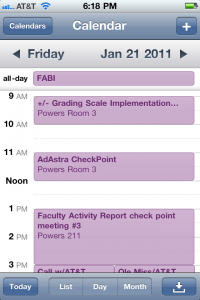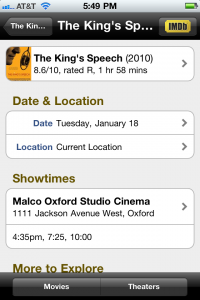by Kathy Gates
In November, I took the plunge and bought an iPhone 4. Up until then I used a very unimpressive “legacy” cell phone with no data plan, although I had an iPod Touch and could experience some of the benefits of a mobile device that way. I chose Apple’s iPhone 4 mainly because I liked the sleek design and was impressed with the wide availability of apps. Another factor was that, according to the 2009 Student Technology Survey, the iPhone is the most popular mobile device among University of Mississippi (UM) students.
There are many, many good choices available right now, and we plan to highlight a variety of mobile device alternatives in future TechNews articles. Next up will be Wayne Shaw telling about his HTC Hero with Cellular South. Also, when I bought the iPhone, AT&T was the required carrier, but just last week it was announced that Verizon and Apple have worked out an agreement to support the iPhone on Verizon networks.
This article describes my initial experiences with the iPhone 4 and gives an update on mobile initiatives at UM.
First, a Few Confessions
I was late in adopting smartphone technology for several reasons. First, I objected to paying even more for our family’s communications services. My husband, Charlie, and I were already funding five cell phones, had a home telephone landline with long distance, cable service, and DSL. Second, up until very recently, cell service near my home has been spotty. What good is a smartphone if you can’t get a signal? Third, having actively worked in the field of information technology for more than twenty-five years, the challenge for me, as part of maintaining good mental and physical health, is going offline and not being constantly connected. I was afraid that, with a smartphone, any “alone time” would be forever gone. After all, the people who really needed to reach me could do so.
Brave New World
So, what changed? Late last year, a new AT&T cell tower went up a little over a mile from my house. This made cell service acceptable to the point that Charlie and I felt comfortable terminating our home landline. Several people in the Office of Information Technology (IT) have done this recently with good results, although it is important to keep in mind that cellular service does not yet have the reliability that landline service has. This allowed us to add data plans to two of our cell phones for a monthly increase of under $5. Also, Suzette Henry described to me how her smartphone actually helps her better manage her work activities from home. Using the email feature on her smartphone, she can quickly see that there are no major campus IT issues, relax, and do other things; whereas, before, it was easy to get pulled into work activities from home once her laptop was up and running.
Productivity Apps
The iPhone first caught my attention when Robin Miller and I were at a conference in a big city and, due to being surrounded by tall buildings, we could not see the sun to figure out east vs. west to get on the light rail going in the right direction, i.e., we “country folk” were completely disoriented. In a flash, Robin whipped out his iPhone and used the compass feature to figure out which way we needed to go. Now, that was handy!
My own experience with the iPhone began with the typical productivity apps — email, calendar, and contacts — and then moved to services like The Weather Channel, W&Y Pages, and MapQuest. The integration of contacts and directories with calling/texting functions makes it easy to reach people quickly without fumbling around for numbers. You can simply tap on a number to initiate a call or text message. The iPhone 4 includes an HD camera, making it easy to take and send high quality photos on the spot. Just ask me, and I can tell you the current and forecasted weather in Oxford and in the cities where my family members live … instantly.
Stay Connected and Informed
Next came mobile news apps such as those offered by the New York Times, CNN, NPR, and ESPN. I love the Oxford Eagle and am still an avid fan, but these apps give instant, easy access to major news sources from rural Mississippi. Charlie is not using a smartphone yet and has been skeptical about how well you can read text from a mobile phone display. The New York Times has got the font just about right — it is amazingly legible; moreover, you can change it according to your preferences. I enjoyed the ESPN Bowl Bound app for tracking BCS football bowl games. The Facebook app lets me stay connected with friends and was fun for sharing and viewing snow photos during the recent winter weather. There are all sorts of reference apps from dictionaries to language translators to the Bible. Several of the banks I use offer mobile apps, making it easy to check the status of accounts anytime, anywhere.
Manage Life
Next up was a grocery list app, which I customized to match the aisle layout of favorite local stores. I can visually scan my pantry and refrigerator for needed items, check recipes for ingredients, take requests from family members, etc. and then just refer to my iPhone when I go to the grocery store. My previous grocery list technology, a blank index card and pen, worked pretty well, but with the app, I can enter items as I think of them and then my iPhone presents them to me in the order of the grocery store sections as I shop. (Don’t laugh — a grocery list app is very similar to an attendance app, which is of high interest right now!)
The Internet Movie Database is a longtime favorite, but the IMDB mobile app is especially nice because it uses the GPS capability of the iPhone to tell you what movies are playing nearby along with show times. This was really useful during the holidays when trying to organize a viewing of “True Grit” in a big city involving many extended family members. I also found and began using a pedometer app. The pedometer app also uses the GPS capabilities of the iPhone to produce a map of where I walked, along with statistics such as steps and distance. Penny Rice has been using her iPhone for geocaching and promises to tell about it in a future TechNews blog.
I was slightly disappointed with the FlightTrack app. In December, I needed to be able to track my daughter’s flight from Denver to Memphis in order to correctly time a late night pickup at the Memphis airport. Her flight was over an hour late, but this was never reflected in the app. I am not sure where the problem was – with the app itself, with the data feed, or other. Regardless, I had to revert to an old favorite, FlightAware, from my PC to get reliable, real-time flight data.
Store Photos and Play Slide Shows
During the holidays, I needed to present a slide show of photographs at a reception in South Louisiana. I scanned the photos and stored them on my iPhone. I then bought an AV component cable at the Apple store in Jackson and used it to display the photographs on a TV at the reception. I remember the Kodak carousel projectors that we used back in “the old days” to show slides, and now I am able to present photographs from my phone! Very impressive!
This worked so well that I decided to try to scan numerous family photographs that were taken before the age of digital cameras. My idea was to store them on my iPhone so I could look at them any time I wanted. Up until I now, I have resorted to dragging out stacks and stacks of rapidly deteriorating paper-based photo albums from dusty cabinets. I am about half-way through this home project and have about 1200 photos on my iPhone so far. These take up about .5 Gb of disk space, barely making a dent on my 32 Gb iPhone, and it is really nice to have such easy access to these family treasures.
Even Watch Movies!
Netflix has an app that lets you watch movies from your iPhone. Think about it – watch movies from your phone! Whether or not this is something you want to do, you have to admit that most people my age and older would never have imagined this possible. One of my family members watched movies on an iPhone most of the way from Oxford to Baton Rouge and back and saw very little disruption in connectivity … even from a moving car, although this took a hefty chunk out of the monthly data allotment. By using the AV component cable noted above, you can connect an iPhone to a TV to show Netflix and other kinds of videos. Likewise, you can use it to play music on a stand-alone stereo system. To top it all off, I am listening to Pandora’s Internet radio service from my iPhone while writing this article.
Student Use of Mobile Devices
So far, I have described personal uses of smartphones, but clearly there are many uses in our work lives too. The 2010 EDUCAUSE Center for Applied Research (ECAR) Study of Undergraduate Students and Information Technology, a comprehensive study of technology use among U.S. and Canadian undergraduate students, reported that slightly more than half of the students surveyed owned smartphones with data plans and many more intended to acquire such devices in the coming year. Of the students surveyed, 25.4% were classified as “power users,” i.e., people who own and use their devices to access the Internet at least weekly. These trends match what we are seeing among UM students. The Fall 2009 Student Technology Survey revealed that 97% of UM students carried a cell phone, 90% used text messaging, and about half had a smartphone with a data plan.
Over the last several years, wireless access has been added to all residence halls, resulting in an emphasis shift from landline to wireless service. As of this past fall, Telecommunications no longer enables residence hall room landlines by default, although students can still request to have landlines enabled at no charge. Currently, about 300 students have requested this service. One of the areas hardest hit by the Fall enrollment increase was wireless service. In addition to having more students on the network than ever before, each student is bringing more mobile devices to campus (e.g., laptops, smartphones, e-readers, iPads, and gaming systems). New (legitimate) video streaming services such as Netflix on Demand are causing a huge increase in bandwidth consumption in the residence halls.
SMS Text Messaging
UM began collecting student cell phone numbers on admissions applications more than four years ago, so that we now have cell phone numbers on record for 89% of enrolled students. UM has used emergency SMS text messaging for about three years, and in July 2010, the University’s contract was reworked to include support for non-emergency text messaging. Last fall, IT deployed new myOleMiss applications for instructors and advisors to send SMS text messages to students. About 130 instructors and advisors have used this service, sending a total of 8000 messages. Students and employees have the ability to opt in to receive non-emergency text messages in myOleMiss. Instructor and advisor messages only go to students who have opted in, which is about 30% of enrolled students right now.
Ole Miss Mobile
In January 2011, the Chronicle of Higher Education published an article by Jeffrey Young titled, “6 Top Smartphone Apps to Improve Teaching, Research, and Your Life.” The top app was for taking attendance. IT analysts are currently developing requirements for a myOleMiss app that would have some of the same features as the attendance app featured in the CHE. Others noted were for collecting data from out in the field, reading scholarly articles, recording notes, and so on. Blackboard has recently made available a mobile version of its learning system for an additional licensing fee, which we and other universities are tracking closely.
Many of us are already using smartphones for campus email and calendar services. Frank Mathews’ team is making great progress in offering mobile versions of favorite myOleMiss transactions via m.olemiss.edu. We are seeing several hundred hits per day to our new mobile apps, and these numbers are increasing. Right now, you can access the campus directory, check your pay stub, view class schedules from a mobile device, and more. With the variety of devices that are available right now, each having a different programming platform, one of the major challenges is finding an affordable way to develop and deploy applications that reach a broad user base. So far, these apps have been delivered using Web technology. As the marketplace settles down, we will explore offering native versions. Frank’s team is also experimenting with tools such as Roambi to give mobile access to some of the University’s data warehouse reports.
Pooja Saxena and Al Ling are working with Rachel Bost, Patti Mooney, and others in Procurement Services to develop a prototype for tracking university property using Motorola’s MC75A handleld computer. The app will interact directly with SAP using Web Services. That is, as each item is scanned, SAP will be updated with current information about its whereabouts. Pooja is using information and skills developed in Dr. Dawn Wilkins’ Fall 2010 ENGR 597 seminar on mobile applications.
In Summary
All of this is to say that I am genuinely impressed with my own smartphone and see so many opportunities for use in our personal and work lives. I always find it annoying to have a different kitchen appliance for every task. My iPhone is so easy and can do so many things!
Please send me examples of how you are using your smartphone, and I will post a follow-up article summarizing the responses. Also, be sure to let me know if you would like to talk about your favorite mobile device in TechNews. Lastly, please be sure to send me your ideas for applications that are good candidates for making available as University of Mississippi mobile apps.
Tags: iPhone, Mobility