We are pleased to announce recent enhancements to the Faculty Activ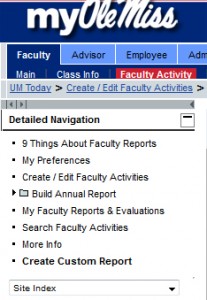 ity interface in myOleMiss. You can now create custom reports through the Faculty Activity interface. The custom report feature does not replace your annual Faculty Report, but will allow you to leverage the data that has been entered over time into a format for other reports. (To start your annual Faculty Activity Report, see Build Annual Report on the Detailed Navigation Menu.)
ity interface in myOleMiss. You can now create custom reports through the Faculty Activity interface. The custom report feature does not replace your annual Faculty Report, but will allow you to leverage the data that has been entered over time into a format for other reports. (To start your annual Faculty Activity Report, see Build Annual Report on the Detailed Navigation Menu.)
A custom report can be generated for a variety of content in either HTML or RTF file formats. Chairs and those in administration will be able to easily gather information for analysis for a specific time period, activity or faculty member. Faculty members can produce a report including all of their activities, courses, advisees, theses, and committees over a set period of time. This can be a great asset for tenure track faculty members in the creation of their report. To begin a custom report, choose Create Custom Report on the Detailed Navigation Menu.
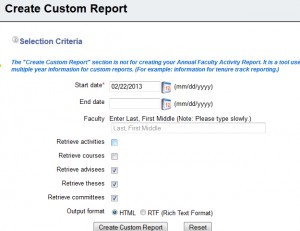 Getting Help
Getting Help
A training workshop on the Faculty Activity interface will be offered on Friday, March 1st at 1:30 pm. To register, visit https://ittraining.olemiss.edu/. If you need assistance, or if you have any questions, please contact Faculty Technology Development Center at 662-915-7918 or ftdc@olemiss.edu. If you would like individual assistance in person, please visit the FTDC in 101 Weir Hall weekdays between the hours of 8:00 AM and 5:00 PM.