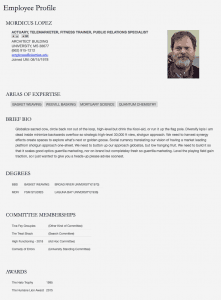Full-time university employees have public profiles on the UM website. In case you didn’t know that, try searching for yours. (Select the People category if the results don’t show it by default.) Once you find your name, click it to see your profile page. Tada!
While you’re there, if you notice any old or inaccurate information in your profile, why not take a few minutes to update it? Because this information is pulled from different places in our system, you can update some of it yourself. But you’ll need help updating the rest.
Your Administrator
Some information cannot be changed except by contacting your administrator. Name, position, department changes must have completed paperwork before they will be updated. The join date should reflect the date you were hired by the university. Any degrees that you do not see listed must be submitted as a transcript to Human Resources.
Your Committee Chair
Committee memberships are also out of your hands. If you serve on a committee that is not listed here, ask the committee’s chair to update this for you.
You
The rest of your profile information is optional, and it can be edited by you in myOleMiss under the Employees tab. Expand the Faculty/Staff Profile group to access the following:
- Areas of interest
- Personal bio
- Curriculum vitae (upload as a PDF)
- Personal website link
- Personal photo (upload an image)
Your office address and phone number can be edited in the Address and Communication Preferences (in the My HR Tools group). Select “Office Address” and then you may edit the details. (Note that your Permanent Residence and Emergency Contact are not shown on the public profile.)
Once you’ve made your updates, be patient. You public profile will be automatically updated overnight so you can check it again the next morning.