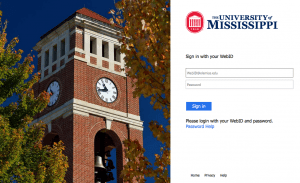
The new Outlook for Office 365 sign in page.
Although a number of recent phishing scams about email upgrades have been targeting our campus lately, this message about changes to our email service is official.
Beginning this summer, employee email accounts will be migrated from the campus-based Exchange Server to the cloud-based Office 365 email service. Immediate benefits include:
- 50 MB email attachments
- 50 GB of mailbox quota
- 1 TB of storage in OneDrive
- Improved calendar sharing
Who Is Affected?
Personal email accounts for all university employees will be migrated, along with departmental and other special email accounts, and those for retirees. Basically all @olemiss.edu addresses are included. The @go.olemiss.edu email accounts of students and others will not be affected.
Schedule Your Migration
Migration takes time. To minimize disruption, email accounts will be migrated in batches each day before 8:00 a.m. Migration of accounts will be made in three parts:
- June 15 – July 15: Full-time employees and 12-month faculty who wish to take charge and schedule migration on a particular day.
- July 16 – 30: Full-time employees and 12-month faculty who did not schedule a day. These will be assigned a day.
- September 6 – 16: Any part-time and 9-month faculty for whom the summer migration schedule is not convenient. (These employees are allowed to join the summer migration if they wish.)
The goal is to have the vast majority of accounts migrated before the start of the fall semester, while allowing people who aren’t available during the summer to plan for email migration after Labor Day. Special accounts for email will be migrated on the same day as the account owner’s email.
Note: If your office relies heavily on shared calendars, you should coordinate with your supervisor. People on opposite sides of the migration often have difficulty sharing calendars until everyone has been migrated. Migrating everyone in these offices on the same day will avoid this additional confusion.
Why Now?
There have been a number of major IT projects (including HANA, network improvements, and the responsive redesign for the myOleMiss portal) that had to be completed before we could revisit our email needs, beginning this spring. Employee email has continued to be maintained in the on-premises Exchange Server even as student email was moved off-premises with Google’s Gmail several years ago. The challenges and costs of licensing and maintaining a locally-hosted email server prompted us to consider other options.
Both Google and Microsoft offer educational email services, but Microsoft is an easier transition since we’ve been using Microsoft’s Exchange Server for both email and calendar services for 5 years. In fact, some of our test users didn’t have to do anything different following their migrations.
About Security
Security has been one of the biggest reasons we have continued with campus-based email services. Microsoft’s Azure platform for Office 365 supports the requirements stating that classified research documents (including email) must remain on servers located within the United States. Office 365 also provides other measures that comply with the university’s policy on Privacy in the Electronic Environment.
What Do I Need To Do?
We encourage you to schedule your migration date early. If you don’t, your account will be migrated one day at IT’s discretion around the end of July. (Part-time and 9-month faculty have the option of migrating during the summer or waiting until September.)
The Helpdesk document “Employee Email & Calendar Migration” has more information, including preparation for your account migration and settings changes for email clients afterward.