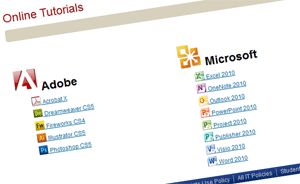People often want to know what online resources are available to help them get up to speed on new software. To help answer that, we have just compiled a list of tutorials, how-tos, and video demonstrations for some popular programs. Among these are Outlook 2010 (which many employees will begin using with the current Exchange / UM Mail migration), Word 2010, Dreamweaver CS5, and Photoshop CS5.
These Online Tutorial links are a new part of the IT Training site where employees can also review and register for workshops and seminars conducted by IT staff. The tutorials themselves are located on Adobe or Microsoft websites where you may find even more information about their products.
The Adobe videos were of particular interest to me since I spend much of my time in Dreamweaver and Photoshop. Our lists for the Adobe products only include the “Getting Started” series for each, but once you are on Adobe’s sites you will see that many other tutorials are continually being added. Microsoft’s sites have a wealth of information, and we hope our links will make it easier for you to find it all.
Even if you consider yourself proficient in the use of one of these programs, you’re bound to learn something new after just a few minutes with these tutorials. I can’t wait to try out a couple of new Photoshop techniques I picked up.