One of the biggest challenges in helping students who are at risk of academic failure is identifying them early enough in the term to make a difference. This is especially true for new freshmen and new transfers who are taking University of Mississippi courses for the first time. The Academic Alerts tool gives instructors an easy way to identify students who are having trouble at the course level. This information is then available to advisors who can help connect these students with academic resources. The earlier in the term that an alert is raised, the better the chances of helping the student get back on track. Please read on for more information about Academic Alerts.
What is an Academic Alert?
An Academic Alert is a method for you as an instructor to raise a concern about a student’s academic performance in a course you are teaching. Academic Alerts can be initiated for freshman and sophomore students and for students with certain characteristics such as Athletes, FASTrack, and Honors. An Academic Alert is a temporary flag that does not become part of the student’s continuing record.
How do I set an Academic Alert?
From within the Faculty => Course Administration menu of myOleMiss, choose Class Rolls and Grades. Select term and year followed by Class Roll. For terms that are currently active and students who are eligible for alerts, you should see a small menu next the student’s name that looks like the following:
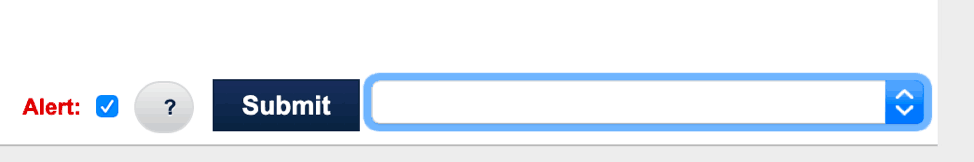
Check the alert box as shown above and then optionally enter a reason. The drop-down contains the most common reasons for an alert:
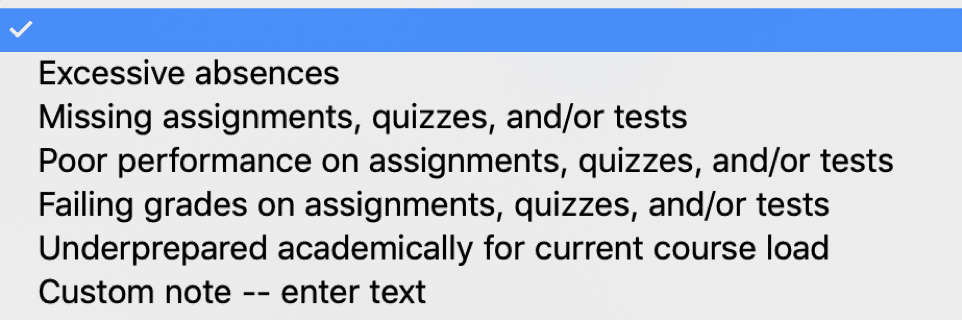
What happens when you set an alert?
When you set an alert, the student’s advisor is notified. The advisor can then reach out to the student. Ideally, the advisor will help connect the student with academic services to address the issue.
Why are Academic Alerts important?
While there are many data points that can be used to predict a student’s success or failure, the most valuable is the insight offered by a caring instructor who has first-hand experience with the student. Midterm grades are valuable in terms of helping students know where they stand in a course, but this feedback comes at a point in the term when it may be too late for the student to get back on track. When you set an academic alert during the first few weeks of class, the student’s advisor(s) can reach out quickly to offer help, improving the chances for a successful outcome.
What support is available in Blackboard for identifying students who are at risk?
With the Blackboard Retention Center, you can configure rules to help visualize student engagement and participation. Find out more with the Faculty Technology Development Center guide for using the
Retention Center (PDF).