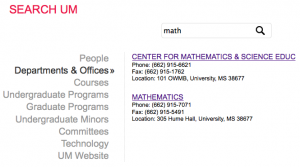Sai Kiran Vudutala is a computer science graduate student whose goal was to make searching the university’s website better and easier. The new Search application, available on the UM home page, is better than ever. Until now, it was often difficult to find specific things on the UM Website because the old search relied only on Google’s results. One could spend hours trying to enter just the right words hoping to find what they were looking for. Or they could use one of the half-dozen specific directories to find something specific. The new UM Search application, however, is a one-stop shop for any kind of information you may be looking for.
The old old search application used the Google Custom Search Engine which “crawled” the olemiss.edu domain every few days. Though it was very responsive, the results were limited to content that was found on our website. It didn’t include structured and detailed information existing in the campus databases. The new Search application uses key words to categorize information into 13 different groups.
Campus Organizations: groups and organizations on campus with links provided to their respective websites
Committees: current committees on campus along with the committee members
Buildings & Landmarks: places on campus with links included which direct the user to the interactive Campus Map. The map shows the type of building or landmark, a picture of the building or landmark, the address, occupants, and amenities.
Courses: current UM courses with links provided where more information can be found regarding requirements. Courses can be searched by course name or number.
Departments & Offices: campus departments and offices along with location, contact information, and links to each webpage
Graduate Programs: graduate level programs at the university including emphasis availability with links provided to each respective page for more information
People: Faculty & Staff at the university with links provided for more information about each person including their contact information, location, degrees, committee memberships, areas of expertise, biographies, awards, and their home pages if available. Specific people can be found using numbers, names, emails, offices, and/or titles.
Policies: university policies including the creed, employment regulations and other important university information with links provided for additional information
Technology: any university technology such as procurement, development, security, educational, and personal technology
UM Website: articles and webpages that relate to the keywords searched
Undergraduate Minors: current undergraduate minors available with links provided to the respective minor’s page on myOleMiss where a description of the minor, educational and course requirements can be found
Undergraduate Majors: undergraduate majors that relate to the keywords searched with links provided to the respective major’s page on myOleMiss where a description of the major, educational and course requirements can be found
Quick Links: entities that don’t quite fit in with the other categories…for example, information and links regarding the museum, the credit union, graduation, and the libraries on campus
Sai Vudutala has done a great job with the new Search application. It is easier than ever to find the information you need when you need it. One may even find the “Doorknob to the Universe” by searching the Ole Miss website, whereas before, a friend would have to lead you to it by foot… at night.