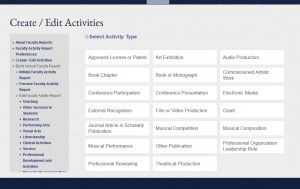The time for Faculty Activity Reports is quickly approaching. You may notice a few new features as you begin to add your activities and accomplishments. These changes are being introduced in response to discussions with the Office of the Provost, the Office of Institutional Research, Effectiveness, and Planning, as well as deans and faculty representatives. The primary goal is to improve the quality of the information that is entered into the system for better, more accurate reporting on aggregated faculty productivity across all academic areas.
There are three new activity types: External Recognition (awards and recognition given outside the University), Professional Reviewing (such as participation in a journal or accreditation review team), and Professional Organization Leadership Role. Prior to these changes, there was not a clear way to enter this information.
Along with these new activities, you now have the option to decide where in your report your activities need to reside. For example, you may have attended a conference or written a book chapter that is more applicable to your teaching rather than research, so now you will be able to allocate those to the Teaching area of the report. This allows for more flexibility in assigning types to purposes. Categorizing activities in this manner allows for better reporting. For example, we can distinguish between lab manuals versus research-oriented texts.
You will also notice a “Display publicly” check-box in the activities you create. This flag lets you grant permission to include your activities as part of University announcements and to recognize your activities on University websites. You work hard on these activities and the University wants to acknowledge your accomplishments! Please keep in mind that activities can be added year-round. The preferred scenario is for you to enter activities shortly after they occur. This allows for more timely promotion of your accomplishments.
The Faculty Activity Report itself has also been enhanced. Service to the Community is linked to the Service Directory (service.olemiss.edu) and will automatically populate your report with the information you have included in that directory. UM Distinguished Faculty and Staff awards are also being added to your report automatically.
We appreciate your patience and flexibility as these new features are rolled out. As always, please contact the Faculty Technology Development Center at 662-915-7918 or ftdc@olemiss.edu if you have questions or suggestions, or if you need assistance.