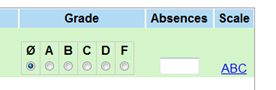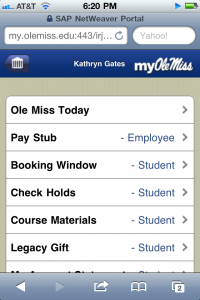The window to submit midterm grades begins Monday, March 7, at 8 am and continues through Monday, March 14, at 6 pm. Instructors, advisors, and academic administrators will notice several changes to this year’s midterm grading process.
New Grade Form Layout
The Web form to submit grades has been redesigned to prepare for Plus / Minus grading. Most noticeable at first glance is that the form includes the ability to show or hide student photographs. The grade options have been reorganized with the grade symbol over the radio button to reduce horizontal space required when plus/minus grade options are added. The new layout should provide a clearer association between the grading symbol and the radio button.
New Optional Note on Midterm Grades
When instructors enter midterm grades using either the grade form or the Excel upload, they now have the capability of including an optional note to give the student additional feedback. The note will be shown to the student alongside the midterm grade and absences and will also be available to advisors. This is a small step toward more communication between instructors, advisors, and support units to help with retention.
Text, Email and Ole Miss Today Alerts
New students may not realize that we have a midterm grading process or how to view their midterm grades. To help with this issue, students will now receive a text message (if they have opted in), an email message, and a message in Ole Miss Today when their first midterm grade is submitted as complete. The message includes instructions for how to view midterm grades in myOleMiss. Similarly, students with two or more D or F midterm grades will receive an “acknowledgment required” message in Ole Miss Today telling them to contact their advisors.
Mobile View of Midterm Grades
Previous TECHNews articles have described efforts to offer mobile versions of certain myOleMiss services. This work is ongoing with a major new addition being the ability to view midterm grades from a smartphone.
Enhancements to Midterm Grading Advisor Alerts
Midterm Grading Advisor Alerts were added in Fall 2010. This is a customized report delivered in Ole Miss Today that shows students with two or more D or F midterm grades. The aim is to identify students who are struggling academically and connect them with resources to get help. Based on feedback from advisors, two new features have been added: (1) student photographs and (2) a way to contact students directly from the report. Also, the new optional note described above will be included. Academic administrators will receive a summary report that includes key figures related to midterm grading such as the percentage of students in the Freshman Cohort with two or more D or F midterm grades.
Need Your Ideas!
Please contact the Faculty Technology Development Center (ftdc@olemiss.edu; 662-915-7918) with any questions or suggestions. We very much want to hear from you in order to know whether to continue these new features in future semesters.
Tags: Grading