Beginning fall 2015-2016, there was a new interface added to verify student attendance. Due to federal guidelines, students must have their attendance (or participation for online courses) verified for each class in which they are enrolled. This new process occurred during the first two weeks of class and since then, the Office of Information Technology (IT) has been diligently working to add improvements to make this a more seamless process. Special thanks to Danielle Ammeter, Kelly Jenkins, and all those who have given feedback through FTDC or other offices. From their feedback, some enhancements to the Attendance Verification Interface (AVI) have been added within myOleMiss.
There are now four categories: Unrecorded, Present, No Show, and Special Circumstances. The “Unrecorded: Action Needed” category has been added to indicate those who still need verification. The AVI form remains open and editable during the verification window, so that faculty may update the records as needed.
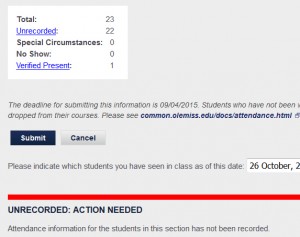
Once changes have been made and submitted, a screen will appear showing the list of students and their statuses. If a change needs to be made, the “Return to previous screen with refresh” link located at the top of the list can be used to update the interface showing the students in their categories. Otherwise, when returning to the AVI after the initial submission, faculty will see their students divided into sections of these categories with the unrecorded listed first.
In the summary total box at the top of the page, there are quick links that can used to go directly to each section. This total box will also indicate the number of students in each of the categories.
If you need assistance or have questions, please contact the Faculty Technology Development Center at 662-915-7918 or ftdc@olemiss.edu.
Tags: Attendance Tracking, Attendance Verification Interface, AVI