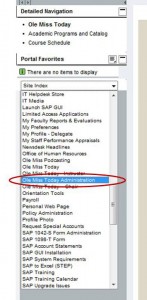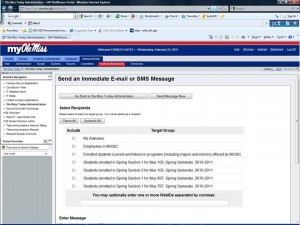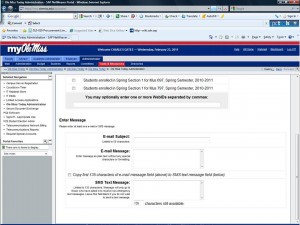Instructors, advisors, and academic administrators – Are you having trouble getting the attention of your students? If yes, then here is a new communication method to try. Last fall, a new service was deployed in myOleMiss that allows you to send email and / or SMS text messages to students. That is, you can send your students a text message from your computer.
The easiest way to get to this service is to select “Ole Miss Today Administration” from the myOleMiss Site Index in the left-hand navigation panel (Figure 1). Once there, select “Send an Immediate Email or SMS Message” (Figure 2). You will be presented with a screen that includes target groups to send to at the top (Figure 3) and a place for you to enter your message at the bottom (Figure 4).
The target groups available to you are determined by your roles. If you are an advisor then you will see an option to send messages to all of your advisees. If you are an instructor then a list of your currently active sections will be presented. If you are a department chair or dean then you will see an option to send email to students enrolled in programs offered by your department or school.
To send a message, select the target groups, enter your email and text messages, and press “Send Message Now.”
Keep in mind that text messages only go to students who have provided their cell phone numbers and have “opted in” to receive non-emergency text messages in myOleMiss. Also, this method does not support any special text formatting or attachments. If you require those kinds of features or more control in targeting recipients then you should send your message using the standard Ole Miss Today Administration interface where you have a rich set of options but more “clicks.”
Email messages are delivered using UM’s in-house, centralized email platform, and text messages are delivered by means of a Web Service that connects UM’s SAP system with the text messaging vendor, 2SMS.com. Since November 2011, about 19,000 SMS text messages have been sent to students from about 200 different advisors and instructors.
Tags: SMS Text