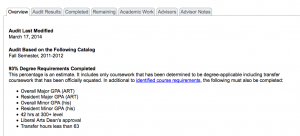Wouldn’t it be great if you had one place to go to see if students were on track, where you could view GPA information and what percentage of their coursework is complete and outstanding? Yes, we thought so, too! And, all of these features went live on the morning of March 17, 2014, just in time for priority registration.
For students and advisors, we have enhanced the Degree Progress application to include the following:
NEW Overview tab: This tab contains summary information the student/advisor needs to know to determine if the student is making satisfactory progress, including percentage complete, GPA information, and outstanding university requirements. And it’s mobile friendly.
UPDATED Academic Work tab: We’ve also added a column on the Academic Work tab next to student’s completed work to indicate whether or not the course is degree-applicable. This is helpful for those students whose financial aid may only cover courses that apply toward a degree (VA benefits, for example).
Nobody wants to be surprised during advising that a student may not be as far along as expected. Degree Progress is a great tool to help the student and advisor communicate better, which ultimately results in a more successful plan toward degree completion.
The Office of Information Technology (IT) is continually working in partnership with the Dean’s offices to give students and faculty the information they need to ensure the students’ success. Questions or comments? Send feedback to degreeaudit@olemiss.edu .
Tags: Degree Progress