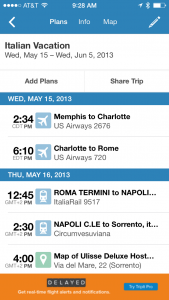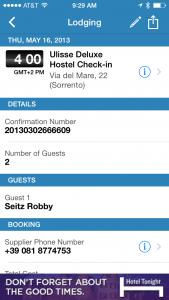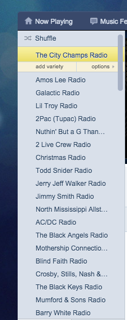by Kathy Gates
This past year, a group of employees in the Office of Information Technology (IT) participated in a reading group on time management. One of the unexpected benefits was hearing about all of the apps/software/tools that technical people find to be indispensable. It was so fascinating that I thought others might want to share in this gold mine of information. I recruited Terrie Thompson to work with me to create a set of TECHNews articles summarizing our discussions. The first article gave an overview of what we learned. This article, the second in the set, focuses on tools to promote productivity at work. The third article will focus on productivity tools for our personal lives. Here goes …
To Do Lists
Quite a few IT employees use Outlook flag and task features to manage “to do” lists. Margaret Walden reports that she likes to flag email messages, assign due dates, and then have them automatically appear in her task list within Outlook. (See Figure 1 for example flag options.) She stores project notes with tasks and likes having access across all of her devices. Other apps used by IT employees for managing “to do” lists include ToodleDo (me) and Wunderlist (Chris Provence and David Winters). Both ToodleDo and Wunderlist support access from web browsers as well as most types of mobile devices with synchronization. Chris reports that Wunderlist works well for both work and personal items and lets you share lists among family members. Actually, every morning I use “low tech” tools – a blank index card and a pen – to jot down what I want to accomplish for that day, which works just fine.
Taking Notes
When it comes to taking notes on Apple devices, Penny Rice recommends Pages and Noteability. A feature of Noteability is that it supports both handwriting and typed text. Errol Sayre likes Notes (OS X and iOS) and is especially fond of the sync feature that keeps his notes updated across all of his devices no matter where they are entered. Penny also recommends PDF Expert to annotate and search PDF files. Jump Desktop is useful for getting to your desktop or laptop computer from your mobile device.
Scheduling and Collaboration
Most IT employees manage their calendars using Outlook. In addition, we have our conference rooms set up in Outlook. This makes the process of finding a time and location for a meeting fairly trivial. Doodle is a handy tool for scheduling meetings or conference calls that involve people from other institutions. Within IT, we use Redmine and Box for project management. We were able to eliminate a dedicated shared file server by moving to Box. An added benefit is that we now have access to project files anywhere and anytime from our mobile devices. Robin Miller reports that Operations staff members use text messaging and Skype to communicate when troubleshooting technical problems.
Travel
Some of the most interesting apps in use by IT employees focus on travel. At the top of the list is TripIt, first introduced to IT by Robby Seitz, and now used by many for both work-related and personal travel. TripIt lets you forward email confirmations to a specially designated email address. It then builds an itinerary for you from the confirmations and adds related information such as maps and weather forecasts for the area you are visiting. Robby reports that TripIt was extremely valuable for a trip to Italy several years ago where there were “flights, then trains, then lodging, then a boat, more lodging, another boat, …” and that TripIt even understood Italian addresses and phones numbers. See Figures 2 and 3 for TripIt screen shots from one of Robby’s trips. There are TripIt apps for most mainstream smartphones and tablets, eliminating the need to carry around paper confirmations as long as you have a network or cell data connection. TripIt stores data on your device giving access to your travel plans even if you are not connected; however, you will miss out on automated updates if you don’t have a connection of some kind. Finally, TripIt is very handy for letting family members know where you will be each step of the way while traveling.
Another favorite travel resource in use by various ones in IT is FlightAware, which offers free flight tracking services. Jimmy Ball first introduced me to FlightAware, and now I use it regularly to gauge when to leave Oxford to pick people up at the Memphis airport and to track my young adult children as they traverse the world. Penny Rice likes Point Inside for getting airport maps. Errol Sayre was a big fan of Automatic, a service that tracks your mileage and driving habits, until a fee was added. Obviously, travel has been affected profoundly by the Web and mobile technology. Not surprisingly, there are numerous other travel-related tools in use by IT employees such as Uber for taxi and ride-sharing services, mobile apps to find interstate rest stops and flight arrival and departure info, and (of course) travel sites such as TripAdvisor to find reviews of places, flights, hotels. We could dedicate an entire article to travel tools alone. As with TripIt, within IT we use these travel tools for both work and personal travel.
Staying On Task
When it comes to apps and tools for staying focused at work, Errol Sayre has a lot to say. He recommends Time Sink for finding out where your time is spent while working on a Mac. Errol and others in IT recommend software tools for avoiding Repetitive Strain Injury (RPI). An example is Workrave, available as a free download for Linux and Windows. Workrave can be configured to quietly but persistently remind you to takes breaks and “micropauses.” Alternatives exist for Mac environments such as MacBreakZ. Errol makes extensive use of Site-Specific Browsers (SSBs) that let him configure a Web browser for a specific use like accessing UM Box or Facebook. This allows for customization appropriate to the target site but also helps him not get sidetracked by other websites when going online. Errol creates SSBs using Fluid and promises to write a future TECHNews article dedicated to SSBs.
Many IT employees say that listening to music while they work helps them stay focused. Some prefer using headphones, whereas others stream their music through their computers or mobile devices to bluetooth or wired speakers. An advantage of headphones is that they discourage casual passersby from stopping to chat. Margaret Walden likes to listen to upbeat inspirational music using iTunes and Windows Media Player. Al Ling enjoys a wide range of music genres from oldies to country to bluegrass to classical delivered through iTunes. I prefer classical music streamed from online public radio stations from around the country, including Mississippi Public Broadcasting. (And, by listening to streamed music, I know immediately if we have a network problem.) IT’s own musician, Nathan Robbins, uses Pandora extensively and has it trained to play instrumental music matching his tastes and preferences, e.g., City Champs and Jimmy Smith. See Figure 4 for Nathan’s music list in Pandora.
Tools Technical People Really Love
If you ask technical people to tell about their favorite productivity tools, the conversation will inevitably turn to Unix commands such as grep, awk, sed, uniq, vi, vico, and more. These are command line tools for manipulating text and text files. With these tools, you can make massive changes in one fell swoop. Likewise, scripting languages such as Perl, Ksh, and Python are near and dear to every true techie. In my first real job, I watched a friend write a program for every task that he had to do more than once. If you spend much time with Jimmy Ball, you will see that this is his modus operandi, making him incredibly productive. As with the SSBs, these are good topics for another day.
Summary
These are powerful tools, but it is important to remember that they are just tools. When it comes to improving productivity, taking charge of your life and your time is what matters most. This may include learning to make better estimates of how long tasks will take, being more selective about which tasks you commit to taking on, organizing your day with your priorities in mind, proactively managing interruptions, and eliminating unnecessary activities such as extraneous meetings. Hopefully, you will find among this list of tools some ideas to try as you strive for a more productive and satisfying work life. Likewise, I imagine that you have some tips that are not on this list and hope you will share them with Terrie and me.
Tags: productivity, time management