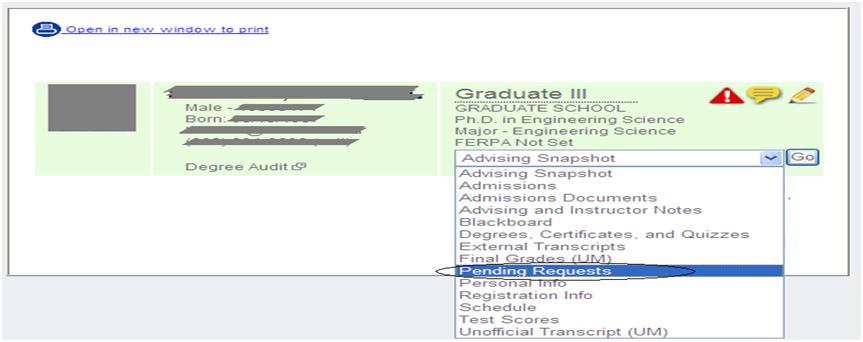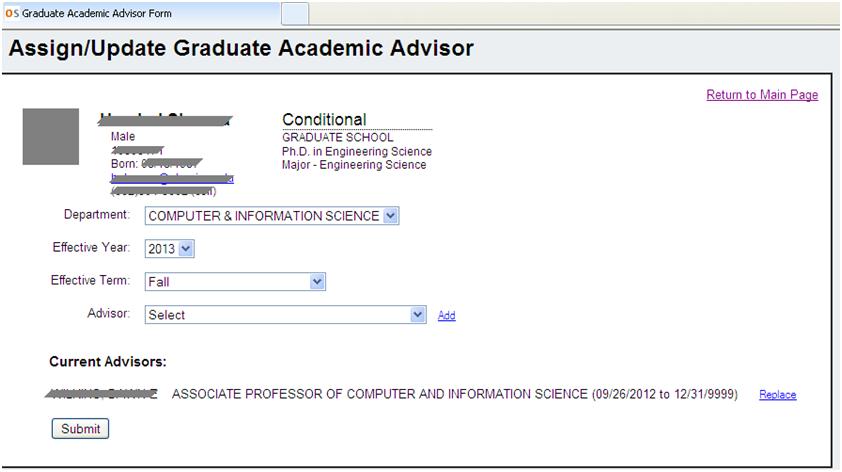Assign/Update Graduate Academic Advisor workflow is an online tool that allows the student/faculty/chair/GPC to initiate academic advisor assign/update requests for graduate students. Requests will be automatically processed once approved by chair/GPC and graduate school.You can view the application within myOleMiss by following the steps below:
- Students: Student tab => My Requests => Graduate Students
- Chair/GPC/Graduate School: Employee tab => Students => Graduate Program Coordinator Services => Graduate Student Requests
The application provides an interface for students, advisors, chair, GPC and graduate school to view the status of all the requests associated with them. 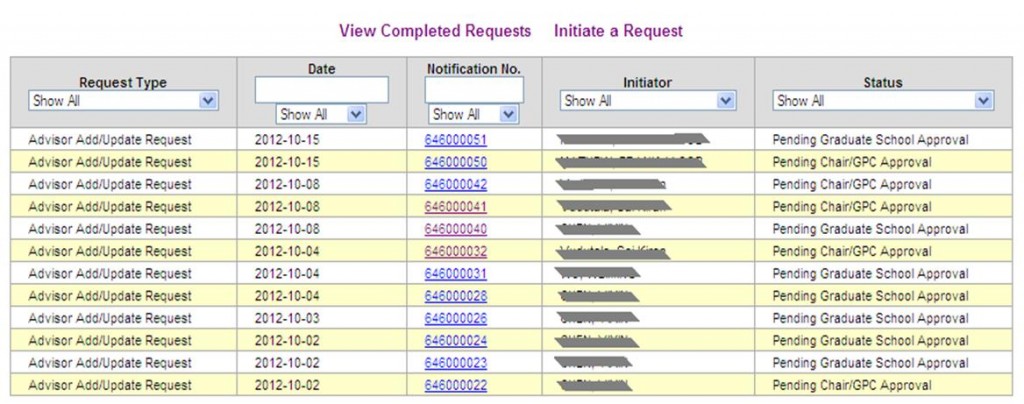
To initiate a request:
1. Select the “Initiate a Request” option on the landing page.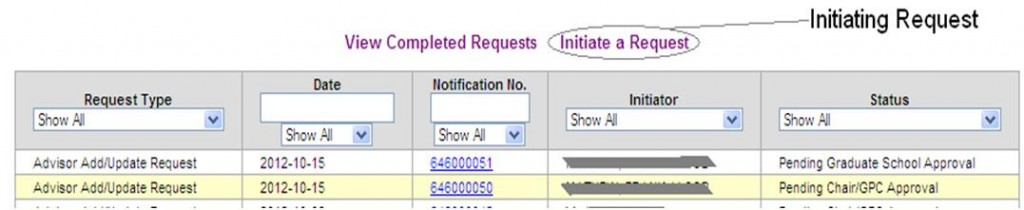
Or, select “Pending Requests” from the dropdown option in the student detail section.
2. The initiator will need to select the department, effective year and term in the request form. A list of current advisors
will be provided. Initiator can choose to:
- Add a new advisor
- Replace the existing advisor with a new advisor
- Delete an existing advisor
The initiated request will be automatically sent to the chair/GPC interface for approval and then to the graduate school for their approval. Once the graduate school approves the request, the change is updated in the SAP system.
The student and the advisor will be notified about the advisor assignment/change automatically by email. The chair/GPC and graduate school will be notified about any pending requests via UM Today.
For questions or assistance, contact the IT Helpdesk at (662) 915-5222 or helpdesk@olemiss.edu.
Tags: Academic Advisor, Graduate Advising